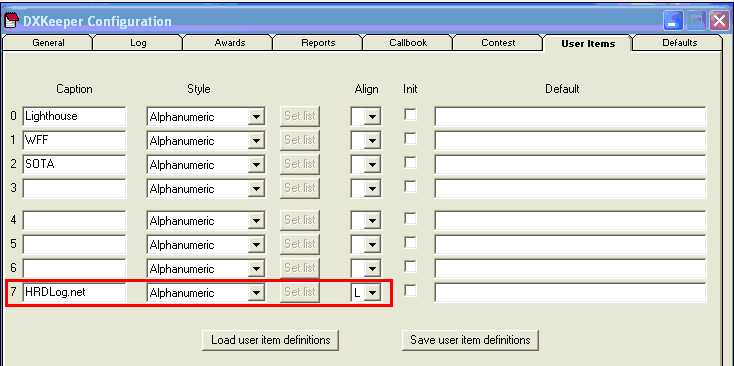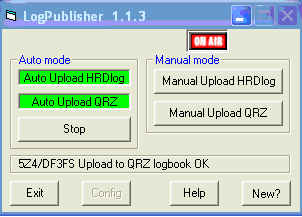
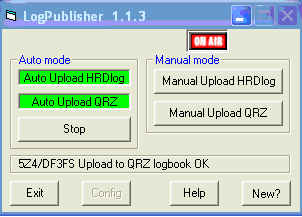
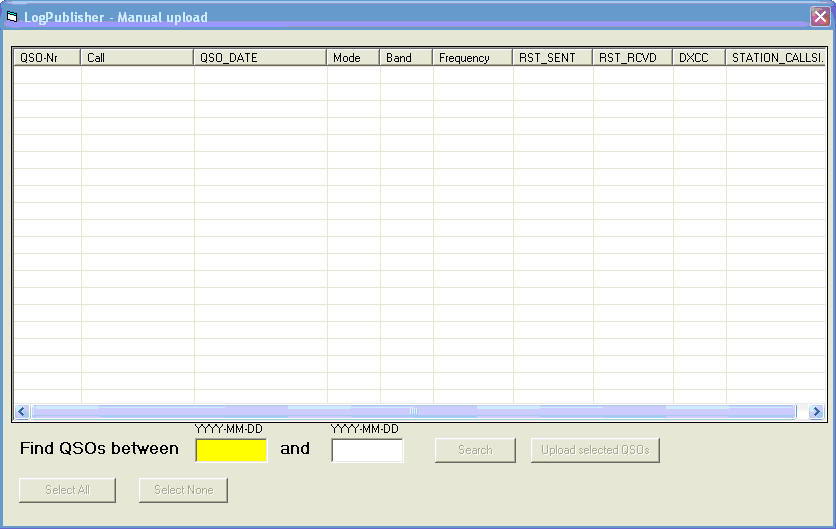
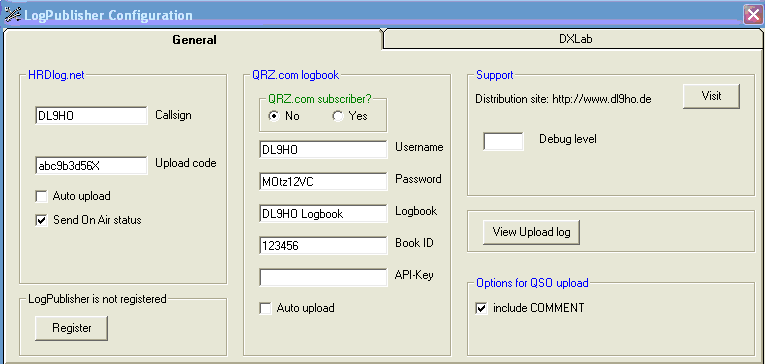
| include COMMENT | Use this check alone for WSJT-x |
| HRDlog.net Callsign | specifies the HRDlog.net account to which QSOs should be uploaded |
| Upload code | Specifies the upload code that enables your access to HRDlog.net |
| Auto upload |
when checked, any QSO logged by DXKeeper, either directly, or on behalf of another application, will automatically be uploaded to HRDLog.net using the above settings |
| Send On Air status |
when checked, LogPublisher's OnAir.exe program will send the user on-air status, frequency and mode to HRDLog.net. You have to allow Internet access for LogPublisher.exe and OnAir.exe. |
|
|
|
| LogPublisher can be run without administrator rights |
LogPublisher must be run as administrator
To perform uploading to QRZ.com under Windows Vista and later versions of Windows, LogPublisher must be run as administrator. |
| Internet Explorer is not required | Internet Explorer is required on Windows |
| Cookies not needed |
Cookies must be enabled in Internet Explorer Make sure you have enabled Cookies in your Internet Explorer webbrowser. The page https://www.qrz.com/cookies will determine if your Internet Explorer is receiving and sending HTTP-Cookies. Open the page with the Internet Explorer - not with Firefox, Google Chrome or any other webbrowser ! |
| API key is used | API key not used |
| QRZ.com subscriber | select Yes if you are a paying QRZ.com subscriber and No if you are not a paying QRZ.com subscriber |
| QRZ.com Username | specifies the QRZ.com account to which QSOs should be uploaded |
| Password | Specifies the Password that enables your access to QRZ.com |
| Logbook | Specifies the Logbook to which QSOs should be uploaded |
| Book ID | Specifies the Book ID for the Logbook to which QSOs should be uploaded (can be found under My Logbook -> Settings when you logged in on QRZ.com) |
| API-Key |
Enter your QRZ.com API key if you are a paying QRZ.com subscriber. The API-Key can be found under My Logbook -> Settings when you logged in on QRZ.com Let the field empty if you are not a paying QRZ.com subscriber |
| Auto upload |
when checked, any QSO logged by DXKeeper, either directly, or on behalf of another application, will automatically be uploaded to QRZ.com using the above settings |
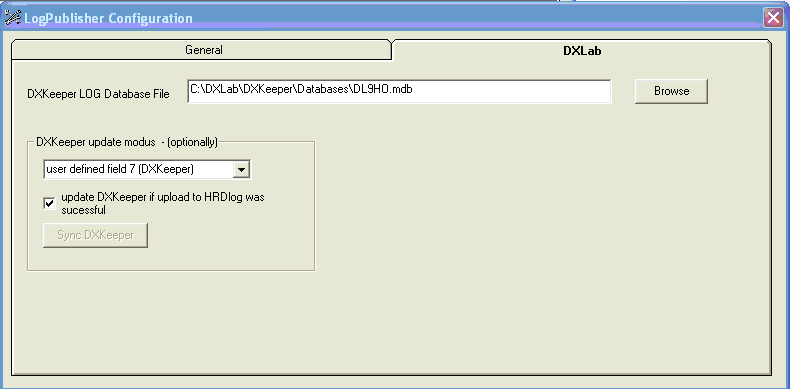
| Log database file | LogPublisher will automatically detect the path to your log database. Clicking on the Browse button displays a file selector that can be used to specify a different log database path name |